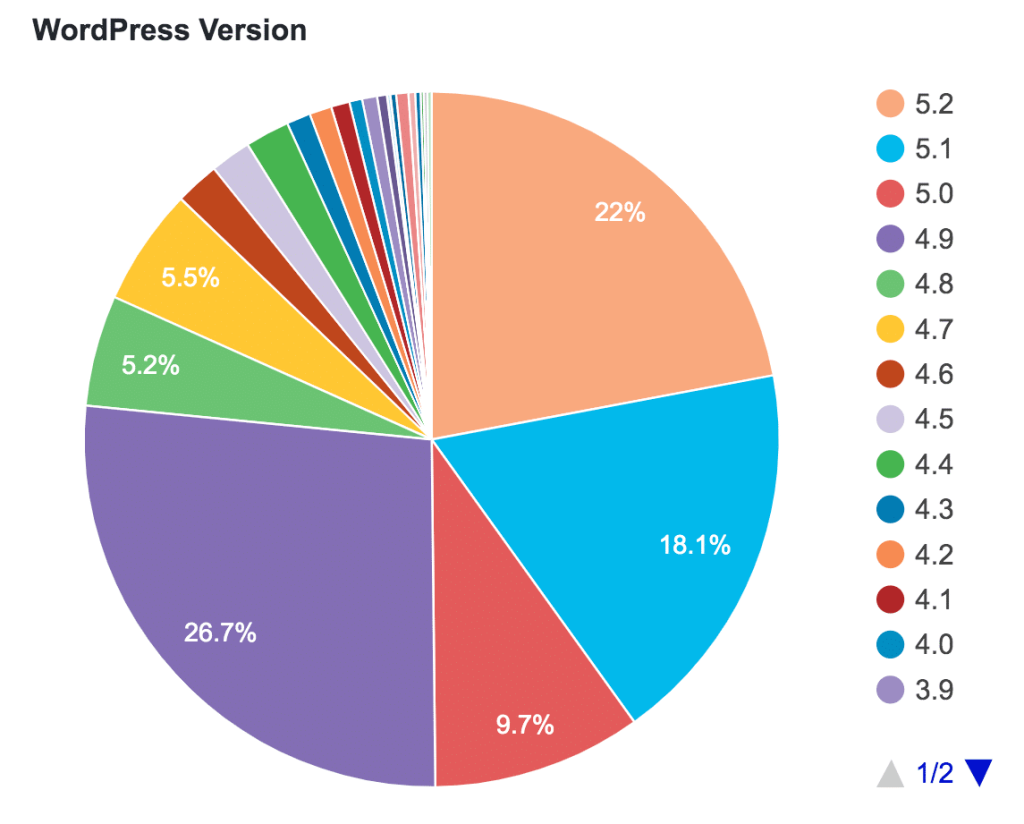When building a WordPress website, one of the first and most crucial steps is selecting the right theme. Your WordPress theme not only defines the look and feel of your site, but it also influences its functionality, performance, and security. With thousands of themes available, choosing the right one can feel overwhelming. But don’t worry! We’ve broken down the essential dos and don’ts to guide you toward making a confident, informed decision.
In this post, we’ll dive deep into factors you need to consider for optimal WordPress security, design, performance, and user experience. By the end, you’ll have the tools and knowledge to select a theme that aligns with your goals, enhances user experience, and ensures your site remains safe and scalable.
Why Theme Selection Matters for WordPress Security
Before diving into the dos and don’ts, it’s important to highlight the significance of WordPress theme selection when it comes to security. A poorly coded or outdated theme can open your website to vulnerabilities, making it susceptible to hacks, data breaches, or malware attacks.
Themes often interact with various elements on your site—such as plugins and third-party scripts—meaning any weaknesses can be exploited. By choosing a well-coded, regularly updated theme, you reduce the chances of falling victim to common WordPress security threats.
The Dos of Choosing a WordPress Theme

1. Do Prioritize Speed and Performance
One of the biggest factors that contribute to a successful website is site speed. A slow website will turn off visitors and hurt your search engine rankings. When browsing themes, look for those optimized for speed. Some themes may look beautiful but include bulky code, unoptimized images, or unnecessary features that can bog down performance.
Tip: Check the theme’s demo on various devices and use tools like Google Page Speed Insights to gauge performance. Also, consider lightweight themes like Astra or Generate Press, known for their speed and minimal bloat.
2. Do Ensure Mobile Responsiveness
More than half of all web traffic comes from mobile devices. If your theme isn’t mobile-friendly, you risk alienating a large portion of your audience. Mobile responsiveness ensures that your site will look good and function properly on smartphones, tablets, and other mobile devices.
Tip: Always test your theme on mobile before finalizing your choice. You can do this by resizing the browser window or using Google’s Mobile-Friendly Test tool.
3. Do Choose Themes with Regular Updates
One of the most important elements of maintaining WordPress security is ensuring your site’s theme is updated regularly. Themes that don’t receive updates may become outdated, leading to compatibility issues with the latest WordPress version, plugins, or even security risks.
Tip: Look for themes with a track record of regular updates, ideally from reputable developers. The WordPress theme repository often lists update logs and dates, which can be a good indicator.
4. Do Evaluate User Reviews and Ratings
User reviews and ratings provide real-world feedback on a theme’s performance, support, and reliability. While you may be drawn to themes with flashy designs, reading reviews will give you insights into the theme’s usability, bugs, and potential issues.
Tip: Focus on themes with high ratings and positive feedback from other users. A theme that has been tested by a wide user base is likely to be more stable and secure.
5. Do Test the Demo Version
Before committing to a theme, always test its demo version. Play around with the theme to see how customizable it is, how it loads, and how it interacts with different plugins. This can help you avoid surprises later on.
Tip: Pay attention to how the theme looks and functions on different browsers. You want to ensure that your site is accessible and looks professional everywhere.
6. Do Prioritize Themes with Strong Support
Support is often an afterthought for many users when choosing a theme, but it’s an essential consideration. The last thing you want is to get stuck with a theme that doesn’t meet your needs or becomes incompatible with updates and plugins. A theme with strong support from its developers or a large community can save you a lot of headaches.
Tip: Look for themes that offer premium support, access to documentation, and an active user forum.
The Don’ts of Choosing a WordPress Theme
1. Don’t Choose a Theme Based on Looks Alone
It’s easy to be swayed by a theme that looks stunning in the demo. However, design is just one part of the equation. You need to ensure that the theme is functional, secure, and well-coded.
Tip: Avoid themes with excessive animations, heavy graphics, or overly complex designs that can slow down your website. Instead, choose a theme that has a clean, organized structure and allows for customization without compromising performance.
2. Don’t Opt for Free Themes Without Researching Their Safety
While free themes can be a great starting point for beginners, not all of them are built with security in mind. Some free themes are outdated, poorly coded, or even bundled with malicious code.
Tip: If you must use a free theme, stick to those available on the official WordPress theme repository. These themes are reviewed and vetted for security, unlike many third-party free themes.
3. Don’t Choose Themes with Bloated Code
Themes that come with a lot of built-in features—like sliders, galleries, or built-in SEO options—can add unnecessary bloat to your site. This can negatively impact load time, user experience, and even WordPress security, as more features can create additional points of vulnerability.
Tip: Stick with lightweight themes that allow you to add features via plugins. This approach gives you more control and prevents unnecessary bloat.
4. Don’t Ignore Compatibility with Plugins
WordPress plugins are essential for adding functionality to your site, from contact forms to SEO tools. A theme that isn’t compatible with popular plugins could limit your ability to enhance your site or even cause crashes and conflicts.
Tip: Check the plugin compatibility before choosing a theme. Make sure it supports essential plugins like Yoast SEO, WooCommerce, and WPForms.
5. Don’t Forget About Accessibility
Accessibility is crucial for reaching a wider audience, including those with disabilities. Themes that are designed with accessibility in mind ensure that your website is usable by all visitors, regardless of their abilities.
Tip: Choose themes that follow WCAG (Web Content Accessibility Guidelines) to ensure a better, more inclusive user experience.
Key Insights to Keep in Mind
- Security: Always look for themes that are well-coded and updated regularly to ensure they don’t become security risks. A theme that’s been abandoned by its developer may not be compatible with the latest WordPress security patches.
- Customization: Opt for themes that allow for easy customization without extensive coding knowledge. This flexibility allows you to make your website unique without compromising functionality or security.
- Performance: Ensure that your theme does not slow down your site. Fast-loading websites not only enhance user experience but also contribute to better SEO rankings.

Conclusion: Your Perfect WordPress Theme Awaits
Choosing the right WordPress theme is not just about looks; it’s about selecting a theme that’s optimized for performance, security, and usability. By following the dos and don’ts mentioned above, you can ensure that your site is set up for success. Always prioritize WordPress security, mobile responsiveness, speed, and ongoing support when making your decision.
If you’re ready to explore some themes, check out the official WordPress theme repository or popular providers like Studio Press or Elegant Themes for top-quality options.
Have you selected a WordPress theme yet? Share your thoughts in the comments below, and don’t forget to explore our other articles for more web design and development tips!